You well receive your HBL DebitCard Activation Code through SMS on your registered mobile number, before your card is delivered to your registered adress.
HBL DebitCard Activation & ATM PIN Generation
Please Visit the nearest HBL ATM with your HBL DebitCard and enter your Activition Code (received through in SMS on your registered mobile number)
to help you through the steps shown below.
Step 1
Enter your DebitCard in ATM
Step 2
Then select Language
Step 3
Please Enter Your New 5-digit HBL DebitCard Activation Code
Step 4
Please Enter your Date of Birth (DDMMYYYY)
Step 5
Please re-enter Your 13-digit CNIC Number
Step 6
Enter your 4-Digit ATM PIN
Step 7
re-enter your 4-digit ATM PIN
STEP 8
Your HBL DebitCard has been Activited successfully.
Please memorise your ATTM PIN and do not disclose it to anyone.
After the above steps mentioned steps are taken, your HBL DebitCard will be successfully activated.
Imortant Note:
<> In case of your Activation Code, Date of Birth or CNIC are entered incorectly three times,the activation process will be
terminated and your card will remain inactive.You will have to contact HBL PhoneBanking on 111-111-425 for further assistance.
<> In Case you have not received your Activation Code for any reason,please contact HBL PhoneBanking, where the phone Banker will first verify your details
including your mobile number and upon successful verifciation,a new Activation Code will be sent to your number.
If any information such as mobile number,CNIC or date of birth (which will be required for activation of your HBL DebitCard) is not
updated or available with the bank, you will have to visit the branch where your account is maintained and request to update your information in or record.
<> Your Card activation code will expire within 30 days from the date of issuance.After that,you can re-generate an Activation Code through HBL PhoneBanking.





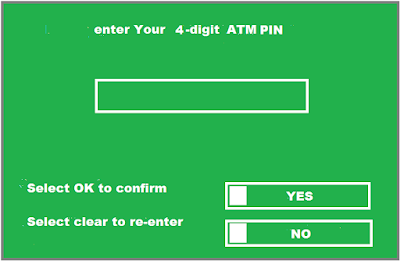









CARD Pin Bhaj Dain
ReplyDeleteSend me code
DeleteHow to enter date of birth if 25 date 11 month or year.
ReplyDeleteAtm card activation
ReplyDelete